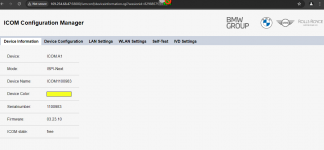Обновление головки ICOM A1 при статусе Firmware вместо Free
ICOM-ApplicationImage-01-49-00.bin
ICOM-BootImage-01-32-00.bin
1. Open Internet Explorer
for icom a1/a2 common version, go to http://169.254.68.47:60080/
User name: root
Password: NZY11502
for icom a2 super version, go to http://169.254.68.47:60080/
User name: root
Password: NZY1150263
2 .Click “Update Firmware“, to get the ICOM firmware version.
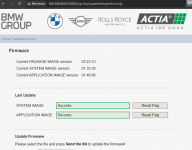
Здесь нужно включить ISPI-NEXT
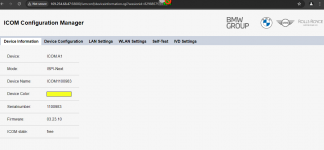
ICOM-ApplicationImage-01-49-00.bin
ICOM-BootImage-01-32-00.bin
1. Open Internet Explorer
for icom a1/a2 common version, go to http://169.254.68.47:60080/
User name: root
Password: NZY11502
for icom a2 super version, go to http://169.254.68.47:60080/
User name: root
Password: NZY1150263
2 .Click “Update Firmware“, to get the ICOM firmware version.
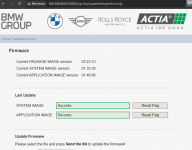
Здесь нужно включить ISPI-NEXT